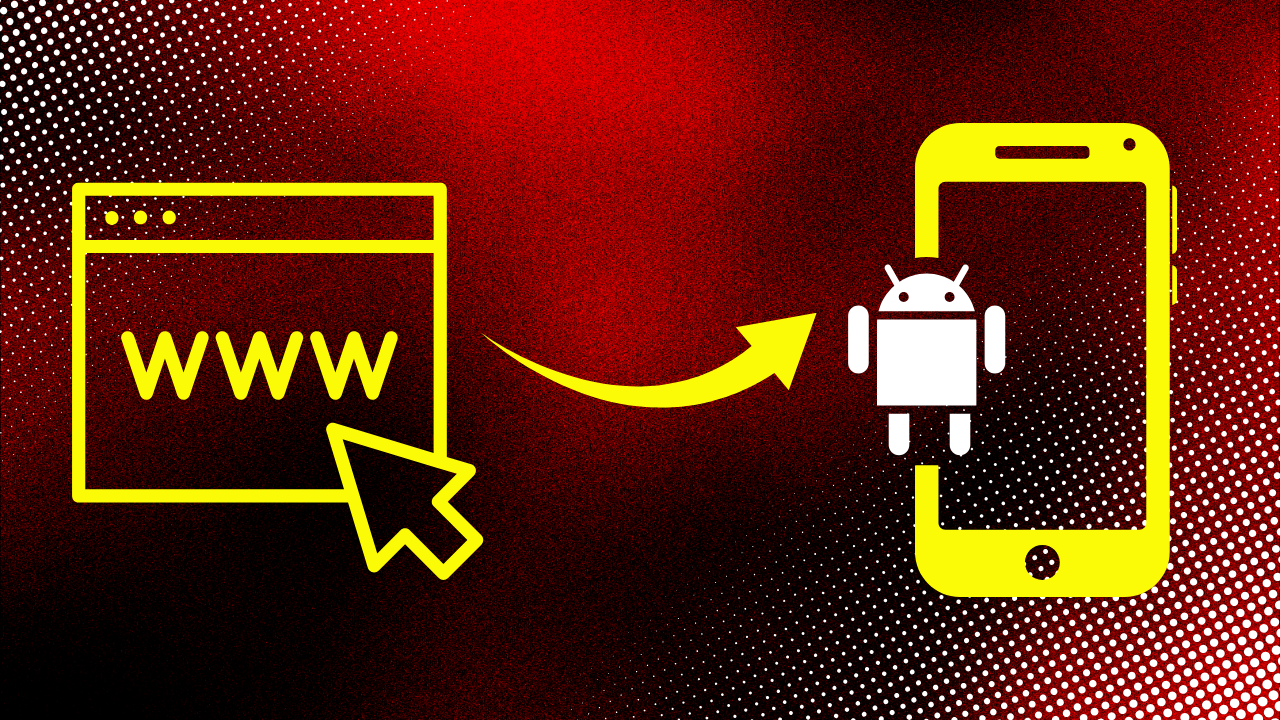In today’s mobile-driven world, having a website is no longer enough to stay competitive. With over 60% of internet traffic coming from mobile devices, businesses, bloggers, and non-profits need a mobile app to engage customers effectively. Converting your website into a mobile app can boost user engagement, improve accessibility, and drive sales—all without breaking the bank. At Web2App Store, we make this process simple and affordable with our $600 website-to-app conversion service, designed for small businesses, startups, and entrepreneurs.
If you’re new to app development, don’t worry! This beginner-friendly guide walks you through how to convert your website to a mobile app in 5 easy steps, leveraging Web2App Store’s expertise to create a seamless, professional app for iOS and Android. Whether you’re a remote-based business or a global entrepreneur, our affordable solution ensures you get a high-quality app without the complexity. Let’s dive in!
Why Convert Your Website to a Mobile App?
Before we explore the steps, let’s understand why a mobile app is a game-changer for your business:
- Enhanced User Experience: Apps offer faster navigation and offline access, keeping users engaged longer.
- Push Notifications: Send personalized alerts to drive repeat visits and conversions, a feature websites can’t match.
- Increased Engagement: Studies show mobile apps have 3x higher retention rates than websites, making them ideal for e-commerce, blogs, and non-profits.
- Brand Visibility: An app icon on a user’s phone serves as a constant reminder of your brand.
- Affordable Solutions: With Web2App Store’s $600 service, you get a fully functional app without the high costs of custom development (typically $1,500+ elsewhere).
Our streamlined process at Web2App Store ensures that even those with no technical skills can convert their website into a mobile app quickly and cost-effectively. Here’s how it works in five simple steps.
Step 1: Define Your App Goals and Features
The first step in converting your website to a mobile app is to clarify your goals and desired features. Ask yourself: What do I want my app to achieve? Are you looking to increase sales, improve user engagement, or provide a better experience for your customers? Defining your objectives helps tailor the app to your audience’s needs.
Key Considerations:
- Core Functionality: Ensure your app includes essential website features like product listings, blog posts, or contact forms.
- Unique App Features: Add value with app-exclusive features like push notifications or offline access.
- Target Audience: Identify whether your app serves local customers (e.g., Winnipeg businesses) or a global audience.
At Web2App Store, our $600 conversion package includes a consultation to align your app with your business goals. We help you prioritize features like custom branding and push notifications, ensuring your app stands out. Unlike competitors like Appypie or BuildFire, our flat-rate pricing keeps costs transparent and affordable.
Step 2: Submit Your Website and Requirements
Once you’ve defined your goals, it’s time to provide the details needed to convert your website into an app. This step is straightforward with Web2App Store’s user-friendly process, designed for beginners with no coding experience.
What You’ll Need to Provide:
- Website URL: Share the link to your existing website (e.g., WordPress, Shopify, or custom-built site).
- Branding Assets: Provide your logo, color scheme, and any design preferences to ensure the app reflects your brand.
- Feature Requests: Specify add-ons like push notifications or e-commerce integration.
Our team at Web2App Store takes it from there, analyzing your website to ensure all content and functionality translate seamlessly to the app. Unlike other services that charge hidden fees, our $600 package covers everything about the development, making it ideal for small businesses and startups.
Case Study: A Manitoba-based blogger used Web2App Store to convert their WordPress site into a mobile app. The app included push notifications to alert readers about new posts, resulting in a 40% increase in repeat visits within three months.
Step 3: Customize Your App’s Design
A successful mobile app isn’t just functional—it’s visually appealing and aligned with your brand. In this step, Web2App Store’s design team creates a customized app interface based on your website’s look and feel, ensuring a consistent user experience across platforms.
Customization Features:
- Branding: We incorporate your logo, colors, and fonts to maintain brand consistency.
- User-Friendly Interface: Our apps are designed for intuitive navigation, optimized for both iOS and Android.
- Preview and Feedback: You’ll review mockups and suggest changes before development begins.
Unlike competitors that offer generic templates, Web2App Store’s $600 service includes tailored design to make your app unique. For example, we can adapt your website’s layout to fit mobile screens perfectly, ensuring a seamless transition for users. This is particularly valuable for Manitoba businesses aiming to capture local customers with a professional, localized app.
Pro Tip: Include a call-to-action (e.g., “Shop Now” or “Contact Us”) on your app’s home screen to drive conversions, a feature Web2App Store can implement effortlessly.
Step 4: Development and Testing
With the design approved, Web2App Store’s developers get to work building your app. This step involves transforming your website’s content and functionality into a mobile-friendly format, optimized for both iOS and Android platforms.
What Happens During Development:
- Coding: Our team converts your website’s code into a native or hybrid app, ensuring compatibility and performance.
- Feature Integration: We add features like push notifications and analytics, included in the $600 package.
- Testing: Rigorous testing ensures your app is bug-free, fast, and responsive across devices.
Our process is designed to be hassle-free, requiring no technical input from you. Unlike competitors charging $1,500 or more for similar services, Web2App Store delivers a high-quality app at a fraction of the cost, making it accessible for small businesses, bloggers, and non-profits.
Step 5: Launch and Support
Once your app is developed and tested, it’s time to launch it on the Apple App Store and Google Play Store. Web2App Store can handle the entire submission process, ensuring compliance with app store guidelines.
Launch Process:
- App Store Submission: We prepare and submit your app, managing all technical requirements.
- Ongoing Support: Our $600 package includes one year of free support to keep your app running smoothly.
After launch, you can use push notifications to engage users with promotions or updates, a feature proven to boost retention by up to 88%.
Pro Tip: Promote your app on social media platforms like Instagram and LinkedIn with relevant hashtags to drive downloads.
Why Choose Web2App Store’s $600 Service?
Web2App Store stands out in the crowded app development market by offering an affordable, beginner-friendly solution tailored to small businesses, startups, and non-profits. Here’s why our $600 website-to-app conversion service is the best choice:
- Affordable Pricing: At $600, our service is significantly cheaper than competitors like Appypie or BuildFire, which often charge $1,500+.
- No Technical Skills Required: Our team handles everything, so you can focus on your business.
- Custom Branding: Unlike generic app builders, we create apps that reflect your unique brand identity.
- Fast Turnaround: Get your app in as little as 1–2 weeks, perfect for time-sensitive projects.
- Local Expertise: Manitoba businesses benefit from our regional focus, optimizing apps for local SEO and user preferences.
- Bundled Services: Combine with our web development ($800+) or AI live chat integration ($200) for a cohesive digital strategy.
Tips to Maximize Your App’s Success
To ensure your new app drives traffic and engagement, follow these tips:
- Optimize for App Stores: Use keywords like in your app description to boost visibility.
- Leverage Push Notifications: Send personalized alerts to keep users engaged, as seen in our case studies.
- Promote on Social Media: Share your app launch on LinkedIn, Instagram, and X.com with local hashtags like #WinnipegBusiness.
- Monitor Analytics: track user behavior and refine your strategy.
- Encourage Reviews: Positive app store reviews improve rankings and attract more downloads.
Ready to Convert Your Website to a Mobile App?
Converting your website to a mobile app doesn’t have to be complex or expensive. With Web2App Store’s $600 service, you can transform your online presence into a powerful, user-friendly app in just five easy steps. Whether you’re a Manitoba small business, a blogger, or a non-profit, our affordable, customized solution helps you engage customers and stay competitive in 2025.
Get started today and let Web2App Store bring your website to mobile devices with ease. Contact us for a free consultation or explore our pricing page to learn more about our bundled services, including web development and AI live chat integration.
Some of the links in this post are affiliate links. This means I will receive an affiliate commission for qualifying purchases.